I have encountered the problem when i configure a website in IIS 7.
"The process cannot access the file because it is being used by another process. (Exception from HRESULT: 0x80070020) "
Apparently, the TCP/IP port used in my new website is also used in another running services. So what i need to do is find the service(s).
Because my new site uses port 443, so i need to find which service(s) is using this port.
Firstly,
run cmd
-> netstat -aon | find ":443"
Here it will shows process id of the service(s) you want.
Secondly, you can find the exact service(s) using its PID. 2272 is the PID in my case.
-> tasklist /fi "PID eq 2272"
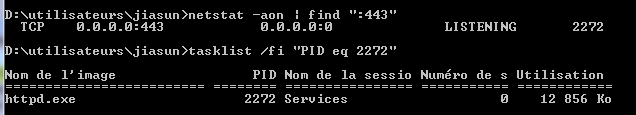
Finally, you can kill the service(s).

Restart your web site, and it will work.